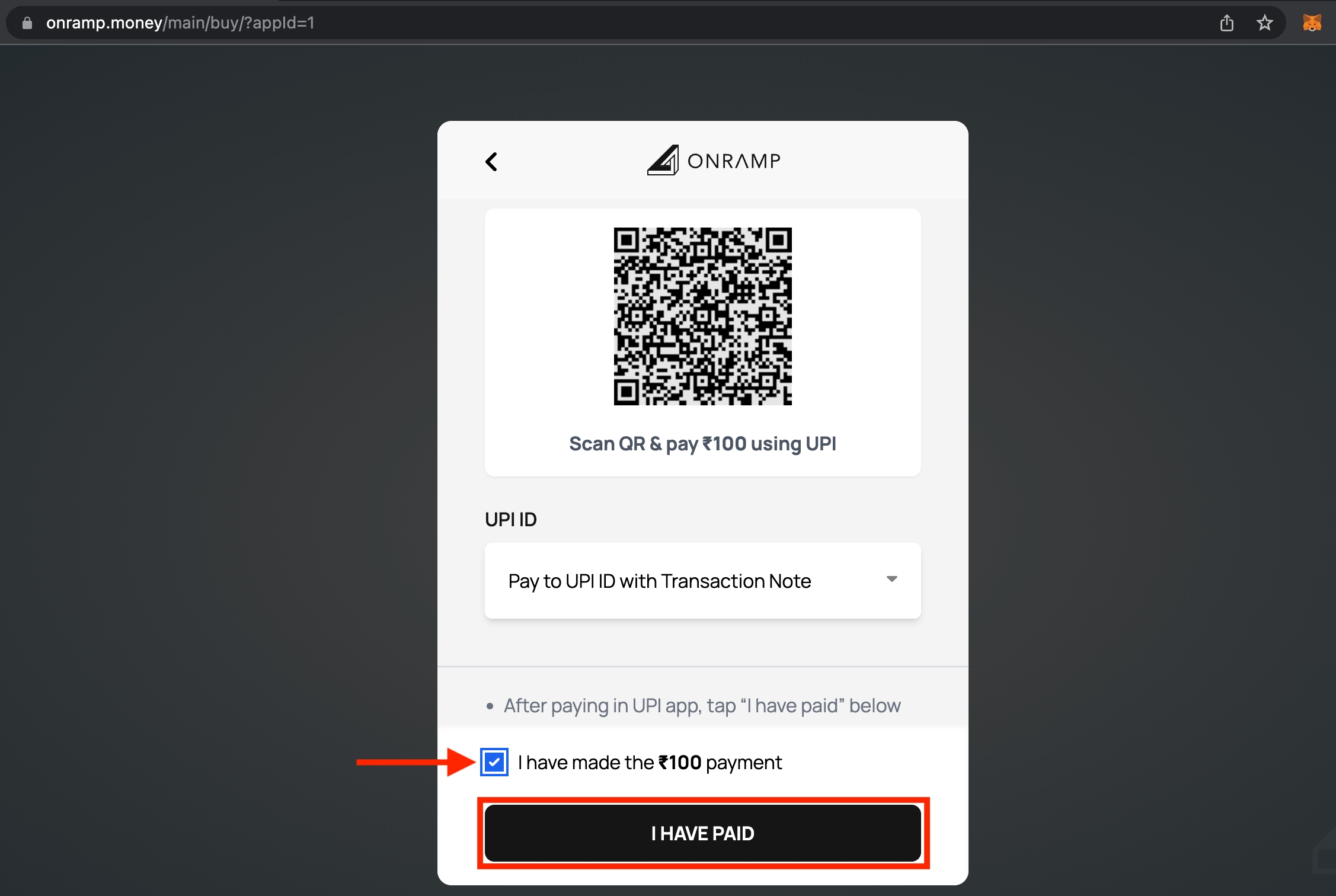Buy Crypto
A quick guide for converting fiat to crypto seamlessly.
Buying Crypto with Fiat in a Seamless Manner
This guide will show you how to quickly and easily buy crypto with fiat using onramp.money.
Here is a Step-by-Step Guide:
Visit onramp.money and select the "Buy Crypto" option.
Choose the amount of crypto you wish to purchase and click on "Proceed".
Enter the wallet address to which you wish to receive the purchased crypto. Ensure that the wallet address provided is associated with the correct network, and click on "Proceed".
Enter your phone number and request an OTP.
Enter the OTP received and proceed to the next stage automatically.
Confirm the payment details and select the mode of payment.
Use any of the payment apps such as PhonePe, Paytm, GPay, etc. to scan and pay, and check the "I have made the payment" button. Then, click on "I have paid".
Note: If you are conducting the transaction on a mobile device, please note that the QR code option will not be available for UPI payment method. Instead, you will be provided with the UPI ID for the transaction. This UPI ID can be easily copied and pasted to facilitate your UPI payment.
In addition, a note will be provided alongside the UPI ID. Including this note with your transaction can assist in quicker reconciliation of your transaction by our team. Please ensure you correctly copy and include this note when making your UPI payment.
Note: This is the last step that requires user action. All steps post this are automated, even if the user chooses to close the window.
Once the payment is reconciled, the desired crypto is purchased at the displayed price and an on-chain transaction is initiated to the provided wallet address.
A prompt will be displayed once the transaction is successful.
For a visual guide, please check out this video tutorial:
Last updated